How will you feel if you were incredibly thrilled to check out a website but couldn’t access any of its information when you got there? I’d be frustrated, and I’m sure you would be as well.
If you’ve never done it yet, implementing web design accessibility requirements is difficult, but I’ll show you how to get started. I’ll start with a quick overview of website accessibility.
What Is the Definition of Website Accessibility?
The term “website accessibility” refers to a site’s ability to be used by individuals with impairments. The accessible design aims to eliminate technical obstacles, allowing everyone to interact with your information.
How to Test the Accessibility of Your Website
You are not required to conduct an audit on your own. If you’d prefer to outsource your audit, contact a team of specialists who can examine your site and make any necessary changes on your behalf.
You may manually go through your website pages for errors, but this will most likely take a long time.
You might find it useful to utilize certain tools to assist you. Use an accessibility checker to identify what needs to be updated on a single page. A bulk accessibility checker may also be used to examine numerous pages at once.
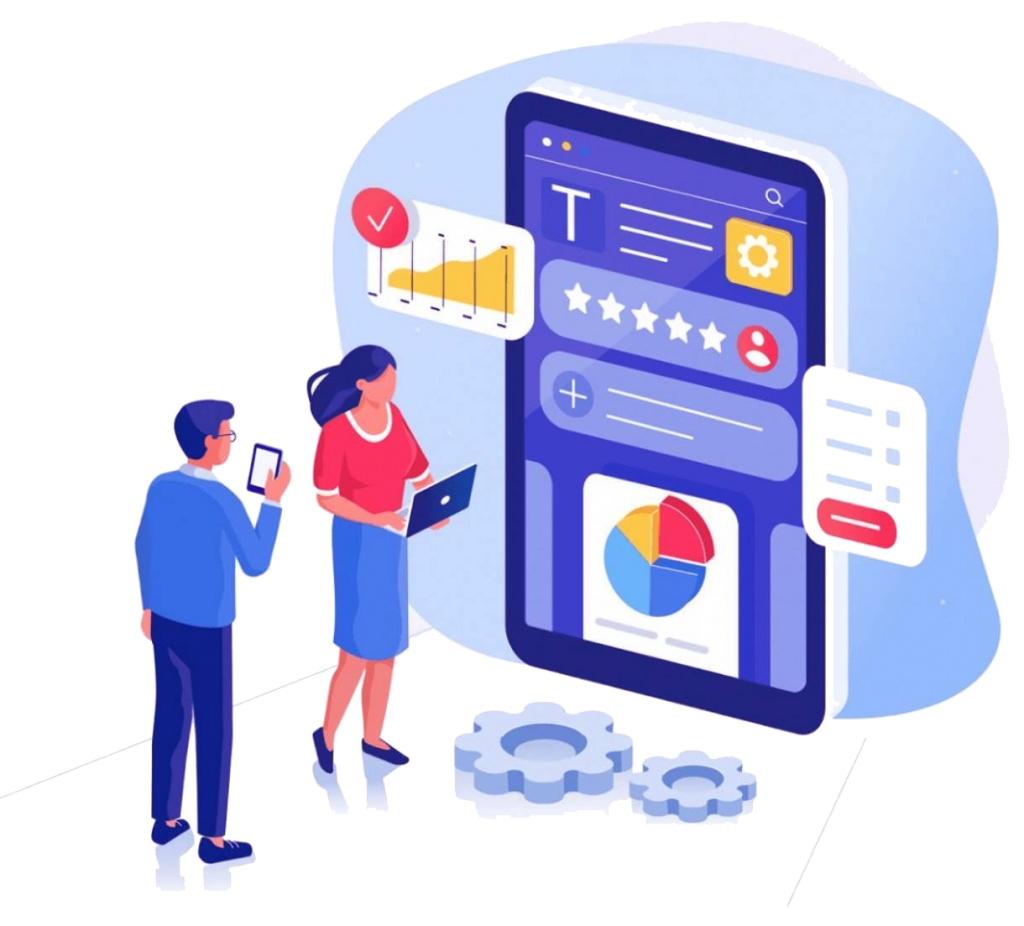
5 Web Design Accessibility Guidelines
1. Ensure Your Text Is Readable.
Any regular-sized writing that conveys critical information must be simple to read.
This is where contrast comes into play. Large text (such as big headers) now requires a 3:1 text to background contrast ratio. A 4.5:1 contrast ratio is required for regular (or smaller) text, such as the text that makes up the body of your material.
2. Optimize Images for Better View and Read.
Alt text for photos isn’t only a standard SEO strategy. It enables those who are unable to perceive images to comprehend what is contained inside them.
A picture’s alt text is a short piece of text that explains what’s going on in the image. The alt text is easily included in the embed codes of your photographs.
3. Provide More Ways for Your Viewers to Comprehend Videos.
Now is the time to start adding subtitles to your videos if you haven’t already. Also, don’t rely just on the ones that YouTube or another hosting provider provides for you.
Take a look at your auto-generated captions and make changes if you have the time and patience. Coming from an AI, they’re not going to be flawless. You may also use certain tools to arrange subtitles and then add them to your video.
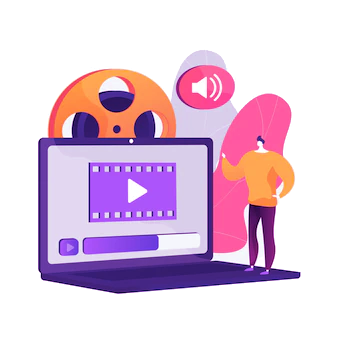
Transcripts accompanying your videos render them further accessible. Do you currently have a transcript? Then your script is also ready! Another degree of accessibility is provided by audio descriptions.
Partner with us and get the best-customized website satisfying your business needs!
4. Make Your Website User-Friendly with A Mouse and Keyboard.
When it comes to surfing the web, not everyone uses a mouse. That should be shown on your website. This not only necessitates ensuring that a user may interact with your website using a keyboard, but it also necessitates having visible ways to indicate which area of your website is in focus.
5. Make Your Site's Navigation Simple to Follow.
This suggestion isn’t just about accessibility. It’s just a good idea to keep your website’s navigation basic and straightforward.
Make sure that the page headers and headings have a clear purpose. Use link anchor wording that makes it clear what the material you’re connecting to is about.
Use focus indicators to let users know where they are on a page once again. Provide many access points to a web page, such as a sitemap, primary navigation, or table of contents.
And how are we going to avoid this one? Maintain a consistent navigation system. This implies that if you have a primary navigation header, it shouldn’t alter when the user navigates from one page to the next.
Conclusion
As we previously stated, this is by no means an exhaustive list of everything you must do to comply with web design accessibility rules. These criteria may change as well, so do your homework when it’s time to assess your accessibility.
iStudio Technologies is the best web design company that offers a wide range of web design services. We are also an SEO agency situated in India that provides our clients with a wide range of SEO and inbound marketing services. Visit our website or contact us for additional information.