As customers remain devoted to their smaller devices, there is a lot of attention right now on resolving mobile concerns, especially mobile speed issues.
These issues are often addressed after a site has launched when mistakes begin to appear in Google Search Console reports on mobile usability. While development teams may frequently correct such problems, it is far more effective for designers to understand and adopt mobile UX best practices from the start.
Because mobile performance is an important aspect of search engine optimization, designers and developers must consider how everything from animation to graphics will affect those metrics.
Here are five mobile-centric UX recommendations that every designer should follow to help you focus on certain crucial issues while you create your projects rather than after the launch:
- Pay attention to the spacing of design components.
- Check the legibility of your text and typeface.
- Check that hover-overs and animations adhere to standard practices.
- Plan the positioning of pop-ups and third-party components.
- Rethink the form's design and location.
Pay Attention To The Spacing Of Design Components
Spacing design components is about more than simply creating a pleasing aesthetic flow; it’s also about making your site accessible to all users, especially those using mobile devices.
“Clickable components are too near together,” according to Google Search Console, is a typical smartphone usability problem.
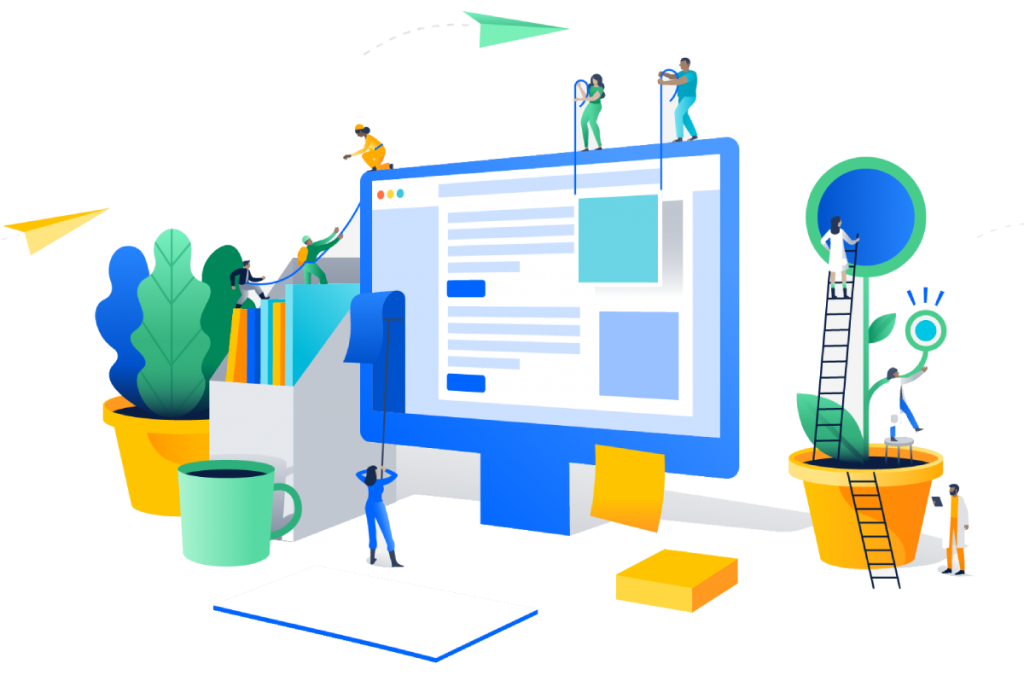
This results in a difficult experience for users using smaller devices, as they mistakenly click components while attempting to browse the site.
Buttons and interactive or clickable components in mobile UX design must be large enough and situated far enough away in the design.
Visitors on a desktop utilize a mouse, which is a pretty accurate instrument, but most mobile users use their thumbs. Thumbs are often bigger than mouse cursors and can be clumsier, especially when navigating a site while walking or multitasking.
As a result, you must provide adequate space between buttons and features to ensure that the visitor does not have a terrible mobile experience.
You should also think about accessibility and how visitors could hold the smaller gadget. Some people may hold their phone or tablet with their left hand, some with their right hand, and still others with both hands. Regardless, the site’s design must be simple to browse.
Finally, visitors use their thumbs to scroll on the device and navigate the web page, so make sure there are no major clickable components that they may mistakenly press when scrolling.
Ensure That The Text And Typeface Are Legible
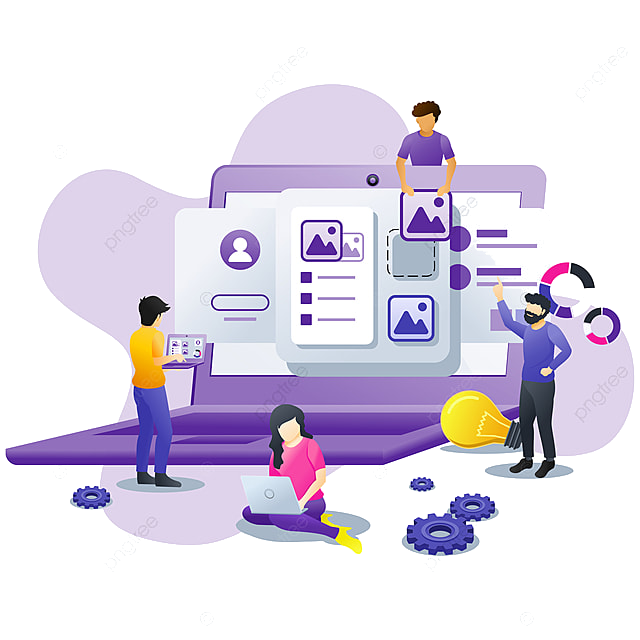
In addition to space, “text is too tiny to read” is a typical mobile usability problem in Google Search Console reports. While a developer may change certain features of font size, there are numerous UX best practices for readability that design teams can follow from the start.
The first step is to choose an easily legible typeface. Keep in mind that users are frequently walking, multitasking, or outside while using their smaller devices, and they may be in less-than-ideal situations while attempting to browse your site.
Creating a visual hierarchy in aspects of font size is another technique to assist mobile users in swiftly scanning and understanding the page’s information. It’s also useful on mobile and tablet devices, as headlines may wrap to the following line. Using the same font and size throughout the page might lead to misunderstanding the page’s message.
You may also raise the line height between text lines in your designs to improve page readability. After you’ve settled on the font and size, you should think about the color contrast ratios.
Because visitors may be indoors, outdoors, or in bad lighting, it is critical to adhere to guidelines for the contrast among background and foreground colors.
This also contributes to accessibility and the creation of an ADA-compliant website. A contrast ratio of at least 4.5:1 for regular text and 3:1 for big text is suggested by the WCAG 2.1 criteria.
Check That Hover Overs And Animation Adhere To Standard Practices
Most web designs today include micro-animations and interactive elements; this is a regular request from customers during the redesign process.
Because animation may affect page load time and generate infinite QC if not implemented properly, adding movement to a site is frequently cooperation between designers and developers. When choosing animations in the design phase, consider if those interactions will occur on mobile devices.
Complex animations and video backdrops are commonly disabled on mobile due to performance issues because they might delay the load time of the site, particularly for users on a mobile network.

Since 2018, after mobile page speed became one of Google’s ranking considerations, this kind of change has become more widespread.
In general, animation and interactivity should be employed subtly to enhance the user experience rather than distracting the visitor. It should also not be required to assist a visitor in completing an action.
Another frequent design feature that may seem differently on mobile is hover overs. A hover over on a desktop refers to an item or picture that transforms or reveals text as the visitor moves their mouse over it. While this works great on big devices, bear in mind that mobile visitors do not use a mouse, therefore they must touch to view the hover over.
As a result, if you have a box or picture that exposes text when hovered over, ensure sure the messaging isn’t important to the visitors’ actions.
When discussing animation, you and your development team should also check Google’s best practices for online animation rules to avoid any flash or outdated technology.
Plan The Positioning Of Pop-Ups And Third-Party Components
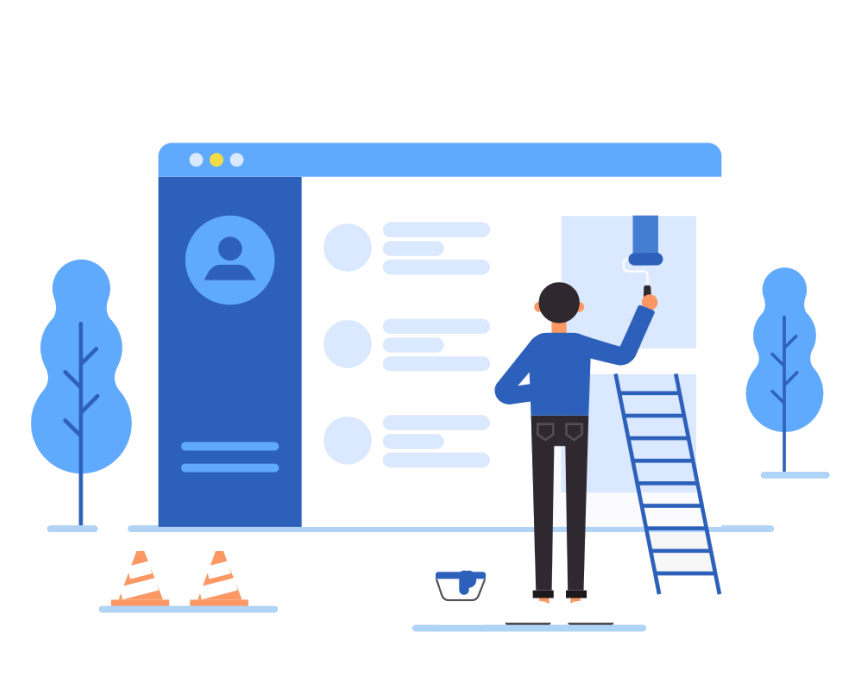
There has always been much controversy about whether or not to use pop-up forms on websites and whether or not to use them on mobile devices.
One reason against using pop-up forms on mobile is that it makes it more difficult for visitors to close the form or message. Since January 2017, Google has recommended against employing invasive interstitials, which prevent a visitor from seeing all of the information on a website, because they are especially troublesome on mobile.
In talks with customers regarding pop-up forms, you may balance all of these factors to determine the optimum user experience for the form design.
It’s useful to think about how pieces will be positioned on smaller screens when designing for mobile. A sticky button on the right of the screen, for example, may function fine on a desktop, but these sorts of sticky items might make the view space smaller on a mobile device.
While some components, such as live chat and accessibility widgets, may be introduced at the last minute, preparing for them early in the web design process can help visitors avoid a cluttered interface.
Live chat has grown in popularity, and chat widgets are frequently placed in the bottom right or left corner of the design. By adding advice on the arrangement of these pieces in design mock-ups, you will be able to anticipate any issues with overlapping objects.
Rethink Form Design And Location
Visitors may find it difficult to fill out and submit a form while using a mobile device or a smaller tablet. That is why, while designing a website, it is vital to consider alternatives to forms.
Consider placing a “click to call” phone number in the header of the mobile menu navigation so users can simply contact the business.
When developing all forms on the site, it’s excellent practice for both desktop and mobile to keep the number of form fields as small as possible – and to identify which areas are needed.
One idea for improving a form’s mobile experience is to build form labels rather than simply using placeholder text for the form fields. Because a visitor on a mobile device is readily distracted by other messages and activities, they may be interrupted during the form completion process and forget what the placeholder text listed. It is also critical for ADA compliance to provide clear form labels and error notifications.
Finally, the positioning of the form on the page and how it can be altered with the responsive layout is crucial, since form placement might influence conversions.
Summary
Given the rising emphasis on mobile speed, implementing some of the above principles while you develop your projects will save you time and pain when those products are released. Are there any other mobile UX suggestions that have aided your design process?
iStudio Technologies, the best mobile-friendly website design company in Chennai, offer the best-in-class responsive web design using the latest UX trends.