The user experience is everything. It has always been underestimated and underinvested in.
Ecommerce UX is no exception. Stores invest thousands of dollars in social media marketing, product research, and design. Nonetheless, user experience is underestimated and underinvested.
It’s a major issue. One that has an impact on your visitors, customers, and earnings. One that is relevant to you. Because, if you aren’t already improving your e-commerce UX, your rivals are.
First, What Is User Experience (UX) And Why Should You Care?
The complete experience of a customer visiting your shop, from start to end, is referred to as the user experience (UX). UX is often measured by how simple and fun it is for customers to explore your business, locate what they’re searching for, and make a purchase.
When you think of UX, we are willing to bet design comes to mind. It’s important to note that a lot more goes into a positive user experience than design. For example,
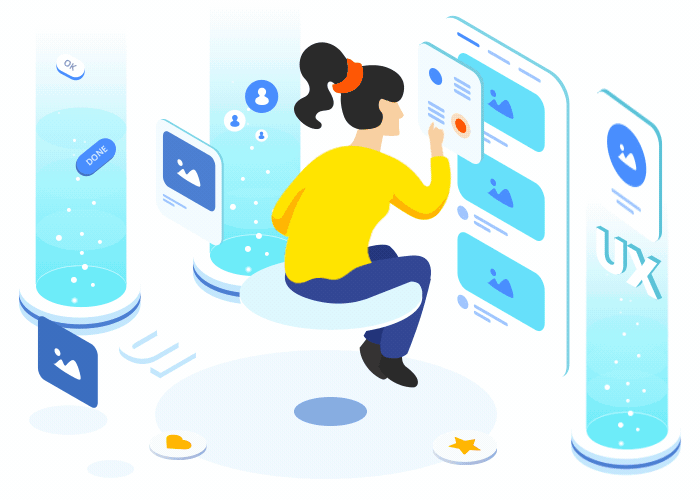
- Does the site load quickly?
- Is the site easy to navigate?
- Is the site as easy and enjoyable on mobile devices?
- Is the copy simple, specific, and clear?
- Are icons labeled and easy to decipher?
- Have unnecessary steps been removed?
The list could go on forever. There are so many elements that impact how easy and enjoyable your store is to users. Design is just one of those elements.
4 E-commerce UX Guidelines to Keep in Mind

1. Prioritize Function Above All Else
Are you familiar with some of these design trends?
- Parallax scrolling - Elements in the foreground scroll more quickly than elements in the background.
- Automatic image sliders
- Ghost buttons or Transparent buttons
- Video backgrounds
Because they appear good, these sorts of trends tend to catch on rapidly. The issue is that they do not always work well, depending on the quality of implementation.
- Parallax scrolling is frequently used unnecessarily and ineffectively.
- Automatic picture sliders are distracting, take a long time to load, and have been shown to function badly.
- Ghost buttons live up to their name, frequently seeming unclickable and therefore going unnoticed.
- Video backdrops divert attention and slow down page load speeds.
2. Design Should Always Be Driven By Customer-Centric Copy
Should you proceed like this?
- First, write your site text, and then create or locate a theme that compliments it.
- Create or find a theme first, then create text depending on the theme's flow.
This, of course, is the endless argument between copy-first and design first.
You’ll have to let copy lead design if you want a solid UX. You’ll have to go with choice number one.
Why? Since design must empower and support the copy, not the other way around. And besides, no one buys a t-shirt or a fidget spinner since the website is visually appealing. They purchase because the copy persuaded them.
3. Create an Easy-To-Use Navigation System to Increase Discoverability
Your site is intuitive when a visitor can perform what they want on it without much effort or interruption. It appears straightforward, but very few websites are.
UX suffers when a site or even just one minor piece of a site is not intuitive. Because of navigation, this is especially true in e-commerce.
Of course, navigation is critical for assisting visitors in locating things they are seeking or may like to purchase. Visitors will exit in search of more user-friendly navigation if the e-commerce discoverability procedure is not straightforward. They will be less inclined to browse around your business and return for a repeat purchase.
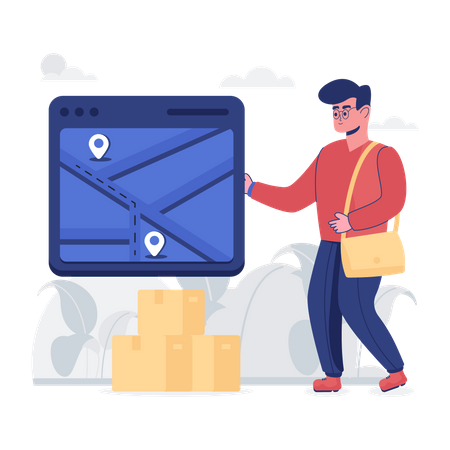
Keep the following in mind while creating your navigation:
- Card sorting might help you learn more about how users anticipate discovering items and sites.
- When labeling, choose phrases that are recognizable to you. Don't make them think.
- Make use of the conventional e-commerce design. Visitors will anticipate their cart, for example, to be in the upper right corner. Maintain a familiar atmosphere.
- It is acceptable to have a subcategory inside two categories.
- For individuals who know exactly what they want, always provide an internal search option.
- If you employ icons, make sure they're well-known and name them.
- On mobile devices, make sure navigational links are easy to tap. These connections are frequently too tiny to tap.
- If you have a large number of goods, you'll need to employ mega menus. Make it possible to click on categories and subcategories. Furthermore, such category landing sites will be beneficial to SEO.
- Maintain consistency in your navigation. Standardize both the procedure and the design.
- Wherever feasible, highlight the link to the page the visitor is presently on.
4. Mobile Ecommerce UX Is Distinct and Should Be Addressed Accordingly
So far, we’ve been discussing desktop e-commerce UX. What happens if a visitor arrives at your site through a mobile device?
Just because you have an excellent desktop user experience doesn’t guarantee you have a good mobile user experience. Mobile is a completely different beast. The circumstances have changed, as have the intents and motives.
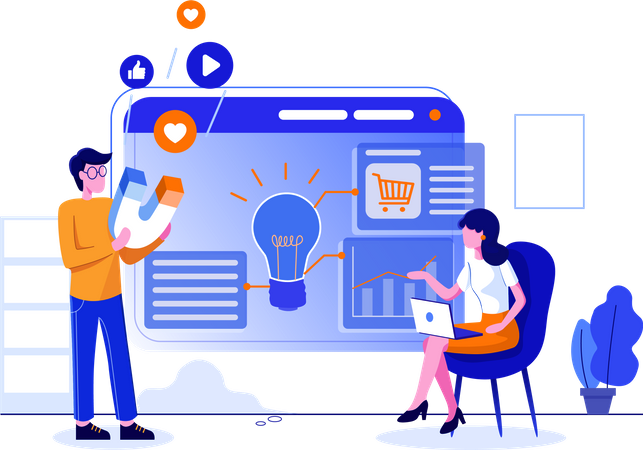
Recognizing that customers expect something significantly different from your shop on mobile than they do on the desktop is more than half the fight. It will put you ahead of your competitors.
That is why simply putting up a responsive theme isn’t considered mobile UX improvement. Offering the desktop UX on mobile is a band-aid solution, not a long-term answer.
E-Commerce sites are still dealing with mobile UX. When the entire mobile product discovering experience is evaluated, 78% of mobile e-commerce sites perform poorly.
A few things to consider while considering mobile e-commerce UX.
- Make the encounter feel authentic and natural. 40% of mobile e-commerce sites do not allow users to zoom in on product photos using the typical mobile pinch or double touch.
- Select the appropriate keyboard. If you know they'll be typing numbers, for example, don't utilize a regular keyboard.
- Make your points obvious by emphasizing key points. 80% of mobile checkouts provide consumers the opportunity to complete a "Guest Checkout," yet 80% make that choice easy to overlook.
- Disable autocorrect throughout the checkout process. Is there anything more annoying than having to type your address three times on your iPhone?
- 61% of all mobile users sometimes or always finish their mobile orders on their desktop/laptop computer. Check that they can save their carts.
- Allow users to search inside the category or subcategory that they are presently reading.
- Experiment with digital wallets to persuade more mobile users to buy on the go.
- Condensation, condensation, condensation. Reduce the number of taps necessary to accomplish an action whenever possible.
- On mobile, pay close attention to quality assurance and cross-device / cross-browser testing. Is your UX meeting the expectations of every browser and mobile device?
- Mobile consumers are often distracted and impatient, thus speed is more critical than ever. Check that pages load quickly.
- Allow clients to scan their credit cards instead of entering all of the information manually.
- Allow clients to save their information for future visits, which reduces the amount of information they must fill out on mobile.
How to Identify UX Issues on Your Website?
Best practices are great, but they can only carry you so far. Every e-commerce site is unique, which means that every e-commerce site has unique UX issues. How can you identify those issues on your website?
First, establish drop-off places. Where are tourists exiting the funnel? Are they getting past the product page? When they realize the shipping costs, do they call it quits? Or maybe when their cart is full?
You want to narrow the scope of your investigation as much as feasible. You won’t get as much out of the process if you go in with the objective of enhancing UX as you would if you went in with the goal of minimizing cart abandonment or boosting add-to-carts from product pages.
There are a variety of low-cost research options available to you.
- Scroll / Click Heatmaps
- Session Replays
- User Testing
- 5 Second Test
How to Fix UX Issues on Your Website?
Tools can help you uncover issues, but they cannot help you solve them. That is entirely up to you! Fortunately, you’re already well on your way to resolving your e-commerce UX issues.
- Prioritize UX issues based on their predicted effect and simplicity of use.
- Apply common sense. How can you make the experience better? Make use of your research as well.
Awareness and education are half the battle in UX. Knowing what to look for, and ignoring what appears to be attractive.