Introduction
We are heavily dependent on mobile apps; they are a constant in our life. Additionally, the designs of apps contain a lot of dependencies. Despite an app serving a great purpose, many things could go wrong and contribute to a poor design; an app design must be done correctly. So here is the illustration: Wireframing. Wireframes for mobile apps serve as a blueprint for how an app will function and appear to consumers.
App design is how users interact with your service and goods to satisfy their wants and demands. The app UX must be simple and elegant to convert users into devoted consumers. Wireframing gives your app development a clear foundation and skeleton to create a nice design. This blog will discuss wireframing and how to make it for mobile apps. We also see some impressive wireframing tools for apps from mobile app design services in Chennai.
iStudio technologies in Chennai is one of the top mobile app development companies that offer the best mobile app development services.
Looking for the best mobile app development services in Chennai, contact us today!
Mobile app wireframing
A mobile app wireframe is a rough drawing of your product app that describes how it will appear and function. It is a preliminary design of the app’s locations, displays, and features. It comprises infographics, photos, icons, buttons, redirections, typefaces, animations, a logo, a theme, and many other elements that are part of the app design and outlines how your consumers will use your mobile app.

It’s an app model design that has been prepared before the actual design process begins. It is a multi-phase process that must proceed step by step while considering all significant UI and UX design elements for mobile apps. It’s similar to designing an app before actually building one. Wireframing makes an app design’s formatting simpler for the designers. The lengthy list of activities is better carried out by a graphic design firm because they are more qualified to do so and produce the best outcomes because they are familiar with each notion and concept in app Development Company in Chennai.
We will then understand the factors to consider when developing mobile app wireframes.
Wireframes Creation Guide for Mobile Apps
When your wireframe, it’s similar to knowing the ingredients before you cook, which makes it simpler. We will discuss the standards for developing mobile app wireframes under this heading. Here is the simplest method for doing it.
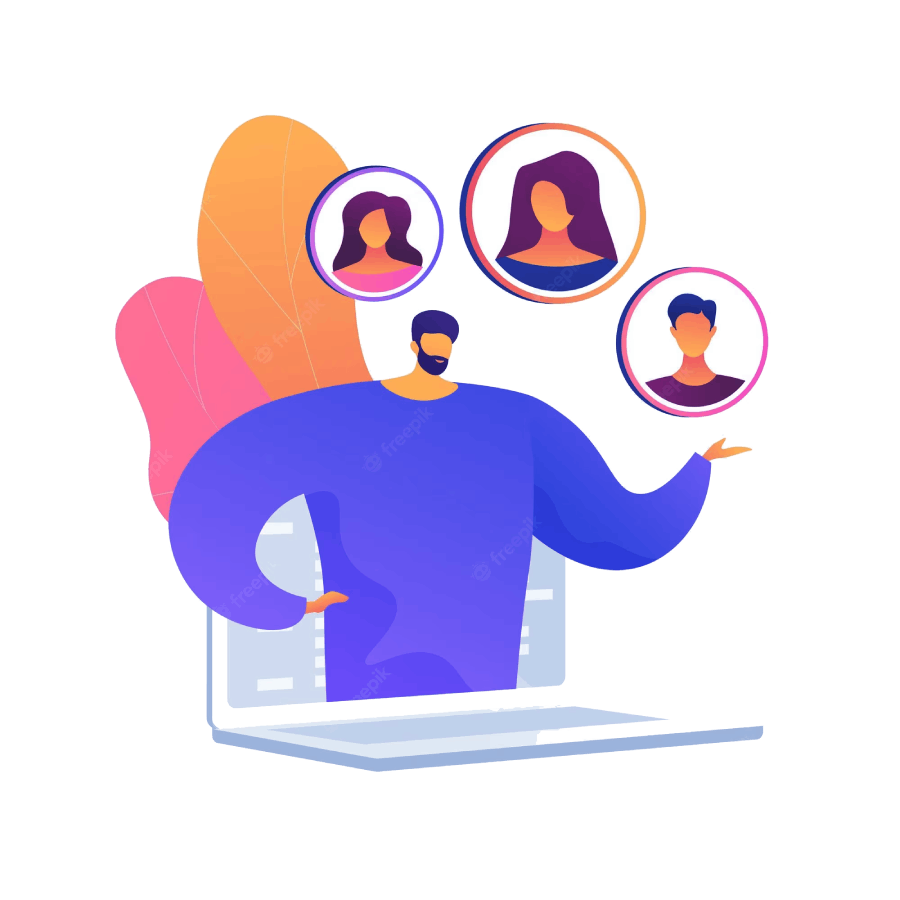
Target Audience
The concept or goal of an app can be a main or secondary process when you think of it. In any event, it is crucial to understand the goal of app design. Knowing the app’s goal is the first stage in the wireframing process.
You are creating an app with a purpose in mind. Therefore you should be aware of your intended audience. Is clear about the reason you are serving—whether it be to solve a problem, offer convenience, amuse consumers, or serve any other purpose—and make plans to design the product accordingly using mobile app development company in Chennai.
Looking for the best mobile app development services in Chennai, contact us today!
Decide User Flow
Now that you know the goal, you should choose the workflow that best serves your users. Determine the app’s frames, desired app components, and various app screens. Choose the order of the displays and the interface you want between the buttons.
Take note of how the app flows. Be informed of consumer trends, preferences, and conveniences, and research your rivals. Additionally, compile all requirements required to produce wireframes. The app’s flow can be chosen as you create the wireframes.
Sketch Layout
Sketching a layout of the main design serves as a transitional stage between ideation and wireframing. A wireframe arrangement that is rough in planning. This design might aid in wireframing and having a correct plan. Even before building the wireframes, you can get user feedback on the layouts, which can help the wireframes’ quality.
Additionally, you may indicate the significance of the screens, elements, and purposes in the layout and choose whether to include or exclude them as necessary. Additionally, it will make it easier for the content in the app designs to appropriately link to one another, producing a hierarchy in the design using mobile app design services in Chennai.
Build a Wireframe
Next, create the wireframes for your mobile application. All your mobile app displays should be framed with their components, features, designs, and content before being connected in the order you intended. Placeholder content will be the most accurate design and align with current trends. They are well-designed for the function. Thus they have no drawbacks.
Always check that your design is familiar with and compatible with the OS you use to create it. When creating designs for Android users, it’s important to remember some of their favorite styles. App users could become frustrated by changes and misunderstandings, which is the last thing a designer would want.

Review, Update, and Iterate
Once the wireframes are complete, test them out in practice. Check how the screens change; notice how each frame’s details and the app’s overall flow are maintained. Make the appropriate adjustments. Use app development company in Chennai specialists and users to aid with the design. They’ll make sure the design is precise and timely.
Wireframes For The Mobile App Created With These Tools
Adobe XD
An easy-to-use tool for creating mobile app wireframes is Adobe XD. Its modest user interface makes it simple for beginners to produce expert app wireframes. The toolkits are for stability, responsive content orientation, and easy duplication of the traits.
Figma
Figma is a cloud-based wireframing application available to both paid and unpaid users. The characteristics allow for the speedy creation of wireframes without requiring numerous complex features and removing tedious activities. You can also keep your finished designs, artboards, and components in the cloud.
InVision
The simplest app for creating mobile app wireframes is InVision. But it can produce the most engaging, simple designs to text-share. Multiple users can design wireframes at once and store the phases for later usage by themselves and their colleagues as references.
Conclusion
App wireframes are a crucial tool for developing apps. We have learned a lot about app designs from the blogs. It enables you to design the app with a clear goal in mind, and while you work on the final design, you can refer to the structure to understand the layout, flow, and specifics.
Contact us if you require a designer; we will provide mobile app wireframe design services to ease worries and produce subpar mobile designs.